Simplify your Drupal hosting with Amazon Lightsail and AWS AppRunner
Simplify your Drupal hosting with Amazon Lightsail and AWS AppRunner. Learn how to deploy and manage your Drupal website with just a few clicks, from preconfigured instances to fully managed containerized applications. Get the benefits of scalability, flexibility, customization, performance, cost-effectiveness, and security that come with AWS services.

If you want to host a simple Drupal website without the hassle of managing a complex server infrastructure, Amazon Lightsail might be the perfect solution for you.
Amazon Lightsail is a virtual private server (VPS) provider by AWS for hosting web applications, websites, and blogs. It is designed to simplify the process of launching and managing a web application with just a few clicks. With Lightsail, you can choose from a range of preconfigured instances for common use cases like WordPress and LAMP stacks, or you can create your own custom instances with a choice of operating systems, applications, and configurations. Lightsail also offers a suite of tools and services to help you manage and grow your application, including automatic backups, monitoring and security.
With Lightsail, you can deploy a Drupal website with just a few clicks using either the Drupal blueprint or the Nginx blueprint. Although Lightsail provides a Drupal blueprint, it may not be the best option for deploying Drupal as it is still running on an outdated version of Drupal. For this reason, we recommend using the Nginx blueprint instead. This blueprint offers a Linux-based operating system and an Nginx web server, which can be configured for use with the latest version of Drupal.
While this requires a bit more effort, it offers greater control over the environment and can result in better performance and security for your Drupal website.
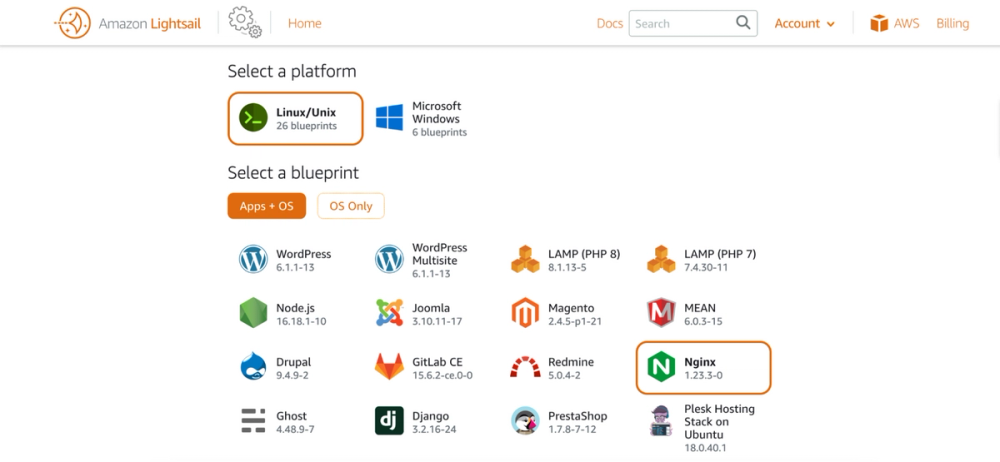
Lightsail may not be suitable for large-scale production workloads or complex applications that require extensive customization. Lightsail does have some limitations compared to Amazon EC2. EC2 offers a vast array of resources and services, Lightsail is more limited in terms of its capabilities and options.
Deploying Drupal on EC2 provides several advantages:
- Scalability: EC2 allows you to easily vertically scale your resources up or down as needed, ensuring that your website can handle increased traffic or demand.
- Flexibility: EC2 provides a wide range of instance types, storage options, and other resources that can be tailored to meet the specific needs of your Drupal website.
- Customization: EC2 provides access to a large number of services and tools, such as Amazon RDS for database management and Amazon S3 for storage, which can be used to build a highly customized and optimized Drupal environment.
- Performance: EC2 provides high-performance computing resources that can deliver fast and responsive websites to your users.
- Cost-effective: EC2 provides a cost-effective solution for deploying Drupal, especially when compared to traditional hosting solutions. With EC2, you only pay for the resources you use, making it an ideal choice for websites with varying levels of traffic.
- Security: EC2 provides a secure environment for deploying Drupal, with built-in security features and access to AWS security services, such as Amazon Virtual Private Cloud (VPC) and Amazon Security Group, to help keep your website and data secure.
These benefits make EC2 a great choice for businesses and organizations looking to deploy and manage a Drupal website.
You can separate the database layer from the web server layer by using Amazon’s Relational Database Service (RDS), which can improve performance, scalability, and security. RDS provides a managed database service, which eliminates the need to manage and maintain the database yourself. Using RDS provides several benefits, such as automatic backups, automatic failover, and the ability to easily scale the database layer to meet the needs of your website. These features help to ensure that your website remains available and responsive, even during periods of high traffic.
Managing the infrastructure can be a daunting task, especially if you're not a technical expert. Luckily, there's an easier way to run your Drupal website: using AWS AppRunner.
AWS AppRunner is a fully managed service that makes it easy to build, deploy, and run containerized applications. With AppRunner, you don't have to worry about managing servers, scaling infrastructure, or configuring load balancers.
With AppRunner, you can deploy your Drupal site with just a few clicks, eliminating the need to manually configure and manage your infrastructure. This saves time and effort and makes it easier for non-technical users to deploy Drupal sites. AppRunner runs on a serverless architecture, meaning that you only pay for the resources you use, rather than having to manage and pay for a dedicated server. This can result in cost savings, especially for smaller websites or projects, also it can automatically scale your Drupal site in response to changes in traffic, making it easy to handle increased demand without having to manually adjust your infrastructure. Lastly, AppRunner integrates with a wide range of AWS services, such as Amazon RDS for database management, Amazon S3 for storage, and Amazon CloudWatch for monitoring. This can simplify the management of your Drupal site and provide access to a wide range of additional features and capabilities.
To deploy Drupal using AppRunner, you will need to define a deployment recipe, which is a set of instructions that describe how to deploy your application. This recipe can include instructions for installing and configuring Drupal, as well as instructions for setting up any required dependencies, such as a database or web server.
Once you have created your deployment recipe, you can use AppRunner to automate the deployment process. AppRunner will use the recipe to deploy and configure your Drupal website, making it easy to get up and running quickly.
In conclusion, deploying Drupal using AppRunner provides several benefits, including automation, consistency, portability, flexibility, and scalability. These benefits make AppRunner an attractive solution for businesses, organizations, and individuals looking to deploy and manage a Drupal website.
Related posts
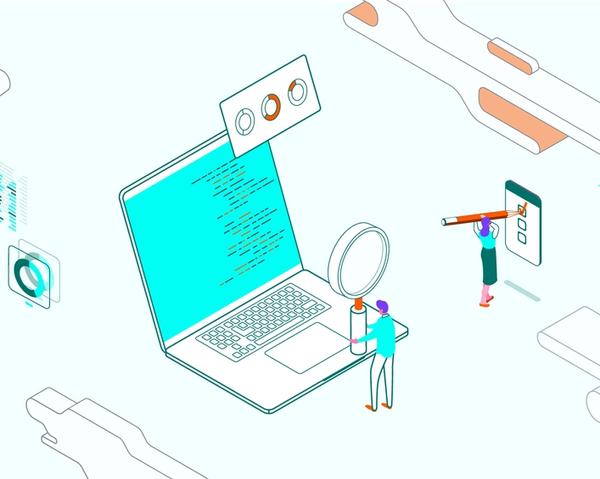
Discover the benefits of running Drupal on AWS. Learn best practices for setting up and managing a Drupal environment in the Cloud.

Deploying a high-availability Drupal website on Elastic Beanstalk is made easy with its horizontal scalability, customizability, and wider range of language and application support. Learn how to configure your environment, upload your Drupal site, and set up a database with this step-by-step guide.

Learn about the lesser-known but incredibly useful additional services that AWS provides, including AWS Web Application Firewall and a comprehensive set of monitoring tools that enable you to track the performance of your applications and infrastructure.
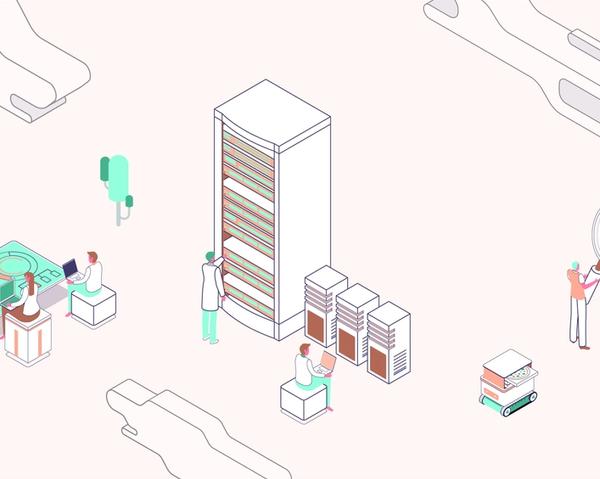
Learn how to overcome Drupal's MySQL scalability issues on AWS and achieve horizontal scaling using ProxySQL and Amazon Aurora MySQL read replicas.

Learn how AWS services like CodeCommit, CodeBuild, CodeDeploy, CodePipeline, Copilot, and CodeStar can help developers streamline their Drupal development workflows and deliver high-quality applications faster and more efficiently.


